If there’s one major trend in fitness this year, it’s the growth of at-home fitness. Peloton is valued at $1.8 billion, a 100 percent increase over last year; Lululemon backed the Mirror, which is expected to rake in over $100 million this year; and NordicTrack posted $1 billion in revenue in the past 12 months through September. Today, Apple joins the at-home fitness space with Apple Fitness+. This subscription service combines the Apple Watch’s exercise-tracking sensors with your screen of choice to provide real-time encouragement during live and on-demand workouts, offering intelligent workout suggestions based on past class history and fitness metrics.
The appeal of Fitness+ is really in the seamless integration across the Apple ecosystem. All you need is an Apple Watch (Series 3 or later) and a subscription (for either $9.99/month or $79.99/year), and you can access studio-style workouts on the iPhone, iPad, and Apple TV.
Why the Apple Watch Matters So Much
For starters, the Watch acts as a kind of remote to start and pause your workout no matter where you’re viewing it. But, more importantly, the sensors within the Watch power the personalized elements of each workout. While you’re breaking a sweat, you’ll see real-time metrics (like heart rate and calories burned) on screen and at key moments; for example, the trainer might highlight certain metrics to help you optimize your effort level or add an interval countdown to help you get through an effort. If you manage to close any of your Activity rings during a workout, that will be celebrated on screen, too. (You can hide these metrics on each device if you prefer.)
The Type of Workouts Included on Apple Fitness+
Speaking of workouts, Fitness+ has 10 different styles of workouts to choose from, including High Intensity Interval Training (HIIT), Strength, Yoga, Dance, Core, Cycling, Treadmill (for running and walking), Rowing, and Mindful Cooldown. Choose any of the categories, then filter by trainer, duration, and music genre to find the perfect routine. (Many require just your body weight, while others use basic equipment like dumbbells; you can even preview each workout with a 30-second clip that intros the instructor, playlist, and workout so you know what you’re getting into.)
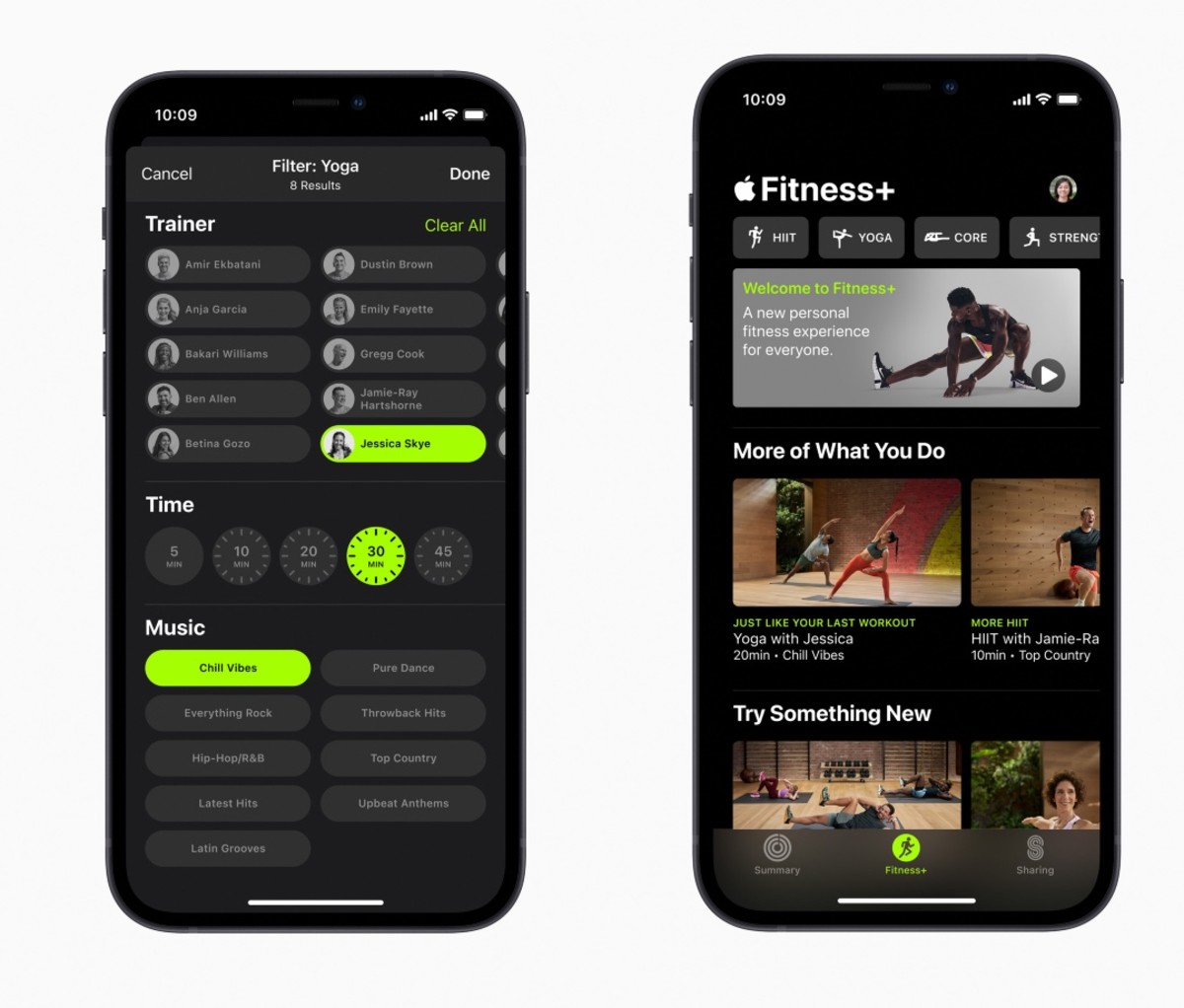
All the workouts are available in 10-, 20-, 30-, and 45-minute intervals, and new workouts are uploaded every Monday. The shorter classes are especially great for those who can’t commit to longer workouts in one go; use the 10-minute classes as exercise “snacks” throughout the day, or stack a few different workouts to create your own longer, total-body experience. No matter how long you prefer to work out, you’ll find instructors of all colors, ages, and shapes, from adaptive athlete Amir Ekbatani to Ironman World Championship competitor Josh Crosby. Each workout has multiple trainers demonstrating the moves and modifications for exercisers of all levels. (In another nod to inclusivity, all the trainers use American Sign Language for certain signature phrases.)
What’s Unique to Apple Fitness+
The more you use Fitness+, the better it gets to know you. Right when you start, the Watch pulls in any previous data it’s recorded, in addition to any workout data from third party apps that sync with Apple Health (like Peloton). So each time you open Fitness+ (on any device), you’ll see customized workout recommendations based on the workouts you’ve been doing most in the “More of What You Do” section, and complementary workouts to round out your fitness regimen in the “Try Something New” section.
While there aren’t live workouts on Fitness+, certain workouts (like HIIT) use a metric called the Burn Bar to pit you against the Fitness+ community—it uses your rolling two-minute calorie burn (equalized for weight differences) to determine how you stack up against any other user who’s done the same workout. It doesn’t quite compare to the social elements of Peloton and the Mirror, but it can be motivating if you’re competitive against yourself.
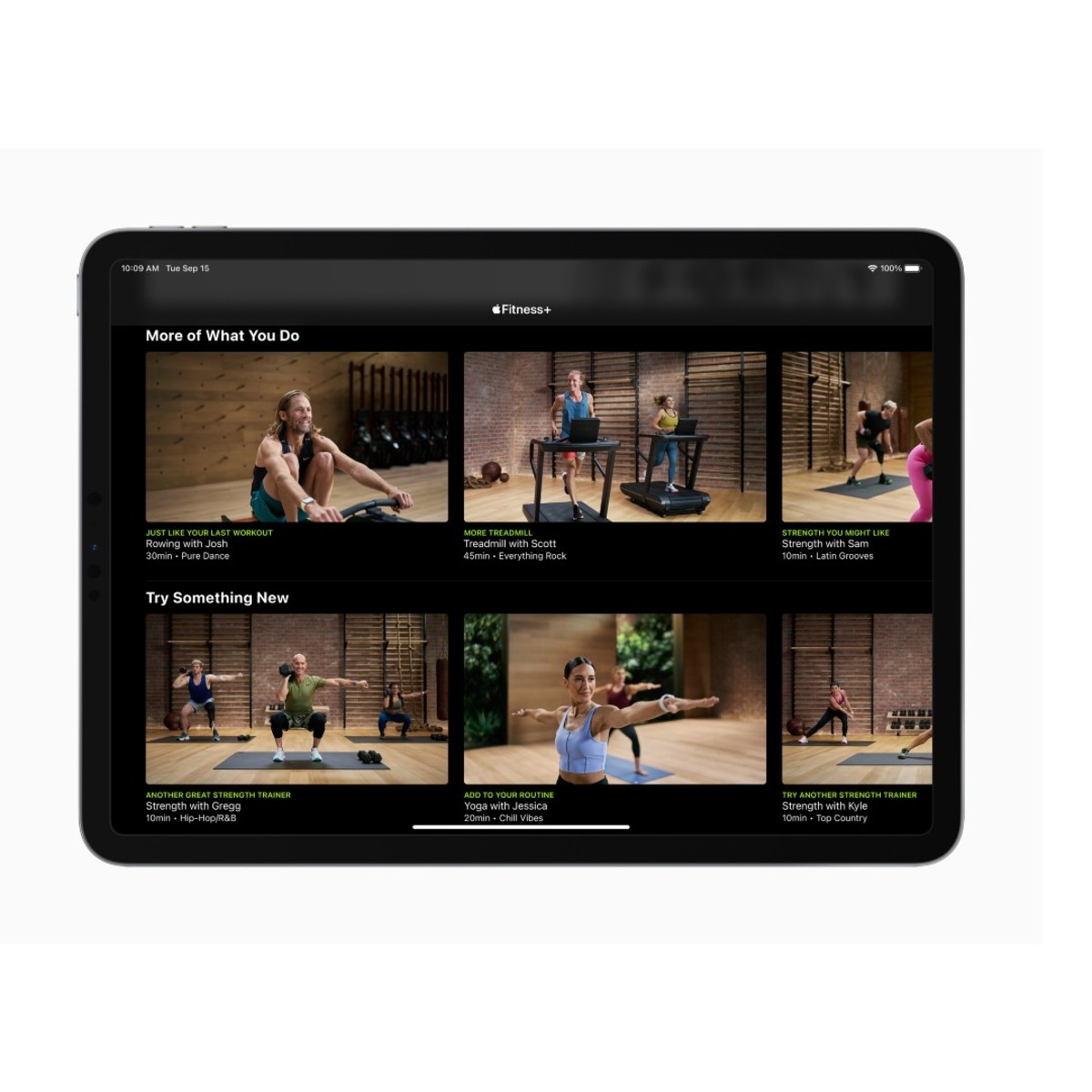
Of course, it wouldn’t be an Apple experience without the integration of Apple Music. You don’t need an Apple Music subscription to listen to the music in Fitness+, and anyone can check out a workout’s playlist before committing; if you do have a subscription, though, you can easily download favorite songs or entire playlists from a workout to your Apple Music library.
While Fitness+ was really built for the accessibility and portability of the iPhone, the Apple TV experience feels the most immersive and like a true studio experience—the ultimate goal for any at-home platform these days. But it’s just as simple to use on the iPhone or iPad (especially on a cardio machine, and a fact which will come in handy when travel becomes a regular thing again), although investing in a phone or tablet stand can help you better view your screen while you’re in motion.
Apple clearly isn’t new to the fitness game (the Watch is, after all, in its sixth iteration), but Fitness+ finally brings virtual studio workouts to where you already are: your iOS devices. For those who already have the Watch and an iPhone, this seamless service is a no-brainer. For those who haven’t invested yet, this next-level approach to affordable, accessible at-home workouts might be what finally makes you pull the trigger.
Get More Infofrom Men's Journal https://ift.tt/3oORGTB


0 comments